Kindle 6 Paperwhite 11 Gen
- Storage: 16GB
- Display: 6-inch Touchscreen
- Screen Resolution: 300ppi
- Weight: 158g
- Dimensions: 157.8×108.6x8mm
- Battery: 1040Ah
- USB: USB C
- Bluetooth Capabilities: Yes
- Others: Inbuilt dictionary, Amazon X-Ray
- Colors: Black, Denim
KSh 19,500.00
Kindle 6 Paperwhite 11 Gen in Kenya
The Kindle 6 Paperwhite 11 Gen price in Kenya starts at 19,500 shillings. The Kindle series is meant to make reading easy, whether e-books or audiobooks, magazines, or newspapers available on Amazon. It is also an entry-level e-reader announced in September and released in October 2022. Kindle 6” 11 Gen features a light, compact design with high screen resolution and about 300ppi density for clear, sharper images and texts.
The display is glare-free and appears like a sheet of paper for a more comfortable reading. Adjust between the dark and light modes, and enjoy your favorite novel or book anytime, anywhere. The Kindle 6” also has large memory space for storing your downloads for reading offline. Powering the Kindle 6” is 1040mAh long-lasting battery chargeable using a USB C cable and a 9W power adapter for even faster charging. For its specific use, the Kindle allows you to access millions of materials available on Amazon and nowhere else from the comfort of your palms. The Kindle 6” 11 Gen 16GB is available in two distinct colors: Black and Denim. Buy Kindle 6 Paperwhite 11 Genat the best price in Kenya from Javytech.
Kindle 6 Paperwhite 11 Gen Specs and Price
| Price in Kenya | Ksh 19,500 |
| Type | eBook Reader |
| Weight | 158g (5.56 oz) |
| Display | 6-inch, glare-free E Ink, 300 PPI |
| Storage | 16GB |
| Dimensions | 157.8×108.6x8mm |
| Resolution | 300 ppi |
| Connectivity | USB-C |
| Main Feature | Waterproof |
| Battery | 1040mAh |
| Color | Black, Denim |
| Product Name | Kindle 6 Paperwhite 11 Gen |
Design
The Kindle 6” 16GB has a stunning design with rounded corners enclosing a compact rectangular body. It measures 157.8×108.6x8mm (6.2×4.3×0.32 in) and weighs only 158g, making it one of the slimmest and lightest Kindles you can easily handle with one hand. The Kindle 11 has a USB C port and a power button on the bottom. The display is a 6-inch display with 300ppi density for a sharper and clearer view of images and text. An impressive feature of the display is that it allows you to explore so much more to improve your reading experience.
Connectivity
Amazon does not provide cellular connectivity on the Kindle. You can only operate within the Amazon space provided on your device. The Kindle 11 allows dual-band Wi-Fi connectivity, and it has Bluetooth. Since it lacks an audio jack, you can connect wirelessly to your wireless headphones, Air Pods, or other audio devices and listen to your audiobooks for a better experience.
Battery Life
The Kindle 6” Gen 11 16GB is powered by a long-lasting battery that allows you to read or listen to audiobooks long before recharging. It can last up to 6 weeks depending on the number of hours you spend reading. The battery can run for up to 21 hours when all features are on, including full brightness and continuous reading. Has a USB C cable for recharging, which you can connect to a separately sold 9W Amazon power adapter. Enjoy your reading without worrying about being left in suspense or not completing a chapter because you ran out of power.
Storage options
The Kindle 6 provides 16GB of memory space for saving your e-books and audiobooks for future reference or offline reading.
How to use the Kindle Paperwhite 11th Gen
Setting up your Kindle takes a few simple steps:
- To use the Kindle Paperwhite 6 11th Gen, you will first need to charge it. The Kindle comes with a USB-C cable, so you can charge it using a computer, a wall adapter, or a portable charger. Once the Kindle is charged, you can turn it on by pressing the power button on the bottom of the device.
- To start reading, simply tap on the book or magazine that you want to read. The Kindle will automatically open the book to the last page that you were reading. You can turn pages by tapping on the right or left side of the screen. You can also swipe across the screen to turn pages.
- To adjust the brightness of the screen, tap on the screen and then slide the brightness slider up or down. You can also adjust the font size and line spacing by tapping on the screen and then selecting “Settings” > “Reading Options”.
- To bookmark a page, tap on the screen and then select “Bookmark Page”. To go to a specific bookmark, tap on the screen and then select “Go to Bookmark”.
- To search for a word or phrase, tap on the screen and then select “Search”. Type in the word or phrase that you are looking for and the Kindle will show you all of the instances of that word or phrase in the book that you are reading.
- To close a book, tap on the screen and then select “Close Book”.
Verdict and Recommendation
The Kindle 11 is Amazon’s entry-level e-reader, offering upgrades and improved features compared to its predecessor, the Kindle 10. With a clearer display thanks to the 300ppi density, a long-lasting battery, a USB C port, double the memory space, and a user-friendly interface, the Kindle 11 might just be what you need. Although there is no audio jack, you can listen to your audiobooks by connecting your audio devices to the Kindle using Bluetooth. But do not do this while at the beach or in the bathtub. If you are looking for a waterproof e-reader, consider Paperwhites. But if you are comfortable with what the Kindle 11 offers, save the extra money and grab yours today for an optimal reading experience.
Checkout other Amazon Kindle tablets in Kenya
Based on 0 reviews
Be the first to review “Kindle 6 Paperwhite 11 Gen”
You must be logged in to post a review.
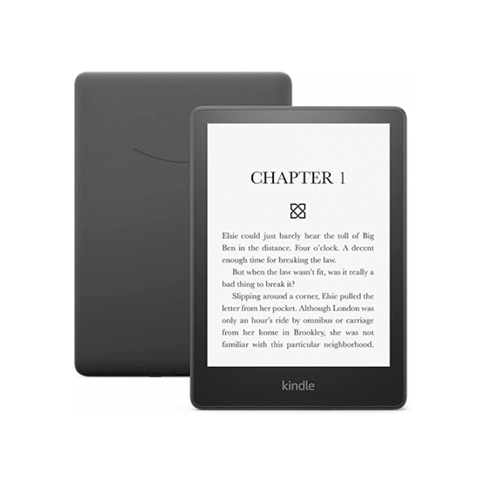




There are no reviews yet.